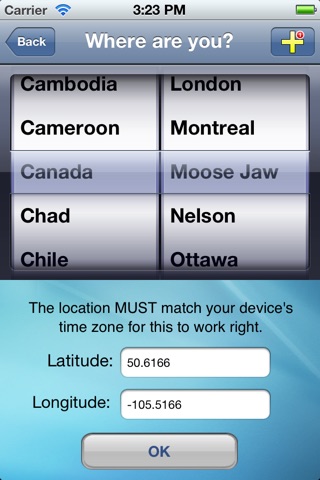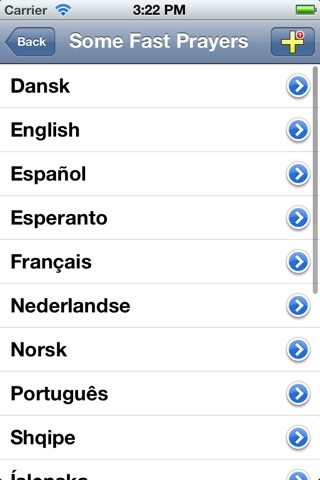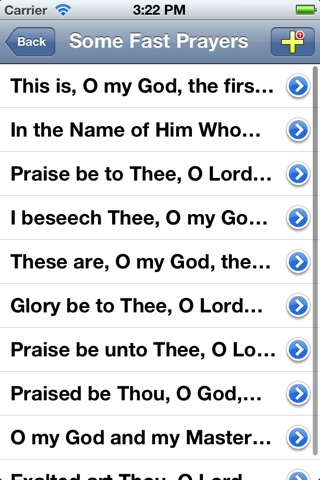send link to app
The Baha'i Fast app for iPhone and iPad
4.6 (
8496 ratings )
Reference
Education
Developer: Sand Apps Inc.
0.99 USD
Current version: 9.0.1, last update: 7 years agoFirst release : 04 Feb 2010
App size: 49.42 Mb
Know to the second the sunrise and sunset times for the Fast for your exact location. Choose from over 350 cities, or let your device geo-locate you.
Includes detailed information on the Fast (in English only) as well as prayer texts in these languages:
English
العربية (Arabic)
Български (Bulgarian)
Español (Spanish),
Chinese (Simplified),
Esperanto,
日本語 (Japanese),
Nederlandse (Dutch),
Português (Portuguese),
Русский (Russian),
Shqipe (Albanian)
Pros and cons of The Baha'i Fast app for iPhone and iPad
The Baha'i Fast app good for
The Fast19 app by Ian Vink is great! The ability to find the sunrise and sunset times through gps, the prayers about the Bahai fast, and the d
What a great App! Thank you Ian Vink, this will be so useful during the Fast and especially helpful Id changing time zones and when daylight savings shift happens.
Some bad moments
Fast19 will be a very useful application for the upcoming fast as well as future ones. I use my iPhone for prayers, searching for quotations and now also to know sunrise and sunset times. Thanks Ian!
I love having the sunrise/sunset times at my fingertips this year for the Fast. However, the geo-location feature only finds the nearest major city, which is 40 miles away. Furthermore, if I touch the Latitude or Longitude fields, the keyboard hides them, making it less likely that I enter the lat/long correctly. Finally, touching the Latitude or Longitude fields also erases what Ive previously typed, forcing me to enter the entire lat/long when I just want to correct a typo.
We are happy to support the development of this app.
We anticipate in the future being able to use this app as a one stop Fasting times tool. Right now it doesnt work for us.
What we hope is added:
1. The ability to find your actual location. The nearest city listed close to us is hundreds of miles west and 4 minutes different in sun stats. We have to look elsewhere for our times.
2. The ability to see what the date is for today and info for the days ahead. This app only shows "now" and doesnt list the date. We have to look elsewhere for this info. Does it change at sunset or midnight? well check tonight.
3. The ability to look at other locations, say for the purpose of knowing what time sunrise and sunset are tomorrow or a week ahead when you are traveling. Again we have to look elsewhere for specific info.
In short, We still have to look elsewhere to gather all the information that we always had to gather before. This app gives us none of the needed information for our location. The app has a few details about the Baháí Fast. We hope it one day will open and give us one stop information that we now gather from various sites.
This is useful for the sunrise/sunset times, but itd be nice if more information was listed, such as the exemptions, and the verses for menstruating women to recite.
Its great having an app for the Fast, but I would have to agree with some of the other comments here. Ian, some of these suggestions from back in 2010 would have been nice to see now, like maybe giving the info for the next day or two ahead so a person knows when to wake up.
I would also label the prayers by days so there is no confusion. Good app, just needs some improvements after all this time.
I hope this app is enhanced in future. The app has good potential, but for now it is rather limited in what it can do.
This app still does not allow one to enter a future date, or better yet a range of dates, so that a list of Sunrise/Sunset times could be produced and saved in PDF format to print or email to someone. Only Sunrise/Sunset for the present day is displayed, with no way that I could see to print or save the info.
This app is hard to use on iPhone if trying to enter an exact Latitude/Longitude (instead of selecting a near-by major city, which is very easy). First of all, the keyboard which pops up covers the text entry area, so one is typing blind, making typos very likely. This is essentially a bug.
Secondly, it wont let you correct a typo except by re-typing entire number again, still without being able to see what is being typed.
Thirdly, the Lat/Long must be decimal numbers and cannot use standard notation of N for North or W for West, The app assumes North and East, so one must put in a negative number for Latitude if the Lat is South, and a negative number for Longitude if the Longitude is West, or the app may assume you are in China instead of North America, for example. I only figured this out by trial and error. There does not seem to be a user guide or anything.
Fourthly, you cannot save a location to a Favorites list: must retype the Lat/Long each time (or can easily select a near-by major city).